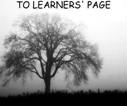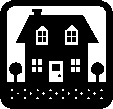A. Suzan
ÖNİZ
![]()
GUIDELINES FOR USING THE ONLINE CONCORDANCER
Concordancing: A
software for searching the corpus (large collection of words) and listing the
sentences or sentence fragments. You can
select how many words you want on either side of the word; 7-8 words on either
side is often enough. Concordancing allows you to see how your word has been
used by native speakers in natural speech or writing. Look at the screen shown
in STEP 2 below.
STEP 1:
Go to the Online Concordancer web site.
Enter the word (e.g. ‘require’)
Select the corpus: Univ. Word List. This is the corpus or
body of words that you need for academic English.
Click on ‘Search for Concordances’.

STEP 2:
Now you’ll see all the concordances for the word.
e.g. REQUIRE EMPLOYERS TO DO STH

The concordancer shows several words on either side of
the word so you may be unable to see the whole sentence. Click on the word
(‘require’ in the above case) to see the original sentence in its complete
form.